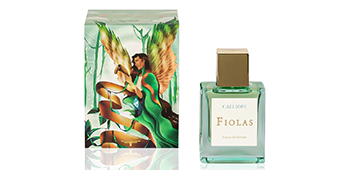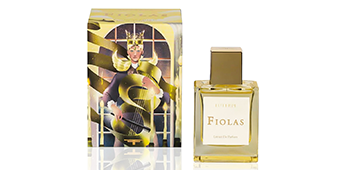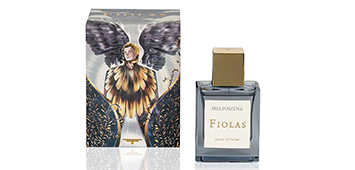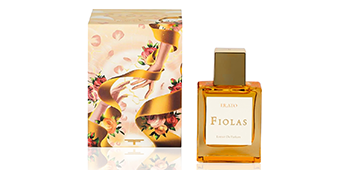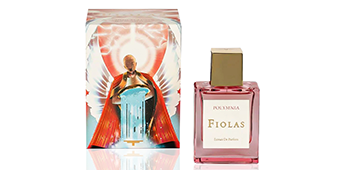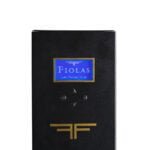Scent Machine
£ 588.95
The Fiolas Fragrance Machine, discreetly hidden and emitting pleasant scents with a high-quality fragrance cartridge, transforms your space into a journey of aromas. Its adaptable design and elegant screen interface make the Fiolas fragrance machine easy to control.
Voltage: 220 V
Power: 8 W
Weight: 5.9 kg
Dimensions: Width 175 mm x Depth 160 mm x Height 460 mm
One cartridge is included as a gift.
SKU:
75000-00001
Category: Scent Machine
How to use
The device is equipped with 4 keys :
Set
Adjustment key.
Confirmation key.
Navigation keys.
- Open the back cover of the device with the help of a key.
- Place the bottle in the device and close the back cover of the device with the help of a key.
- Plug in the device.
- Press the On/Off button next to the device to power on.
- Press the SET key for 3 seconds to access the device's settings menu.
- Press the OK key to access the DIFFUSER SETTING menu.
- Select the desired program using the ↑-↓ keys and press the OK key to confirm. ( Refer to Diffuser Setting table )
- On the next screen, select the ESSENTIAL ONSUMPTION STAGE by using the ↑-↓ keys and press the OK key to confirm. (Recommended CONSUMPTION LEVEL: 3)
- On the next screen, set the OPERATING HOURS by using the ↑-↓ keys and press the OK key to confirm.
- On the next screen, select WORKING DAYS using the ↑-↓ keys and press SET key to set.
- Press the OK key to access the DATE/TIME SETTING menu.
- Use the ↑-↓ keys to set your local time, date and day and press the SET key to set.
- Press the OK key to access the LANGUAGE SETTINGS menu.
- Select your preferred language using the ↑-↓ keys and press the SET key to set it.
INGREDIENTS
Helianthus Annuus Seed Oil*, Cera alba*, Caprylic/Capric Triglyceride, Ricinus Communis Seed Oil*, Titanium Dioxide, Citrus Aurantium Dulcis Peel Oil Expressed*, CI 77491
Frequently bought together
Scent Cartridge – Sacred Bosphorus
You may also like…

Select options
This product has multiple variants. The options may be chosen on the product page